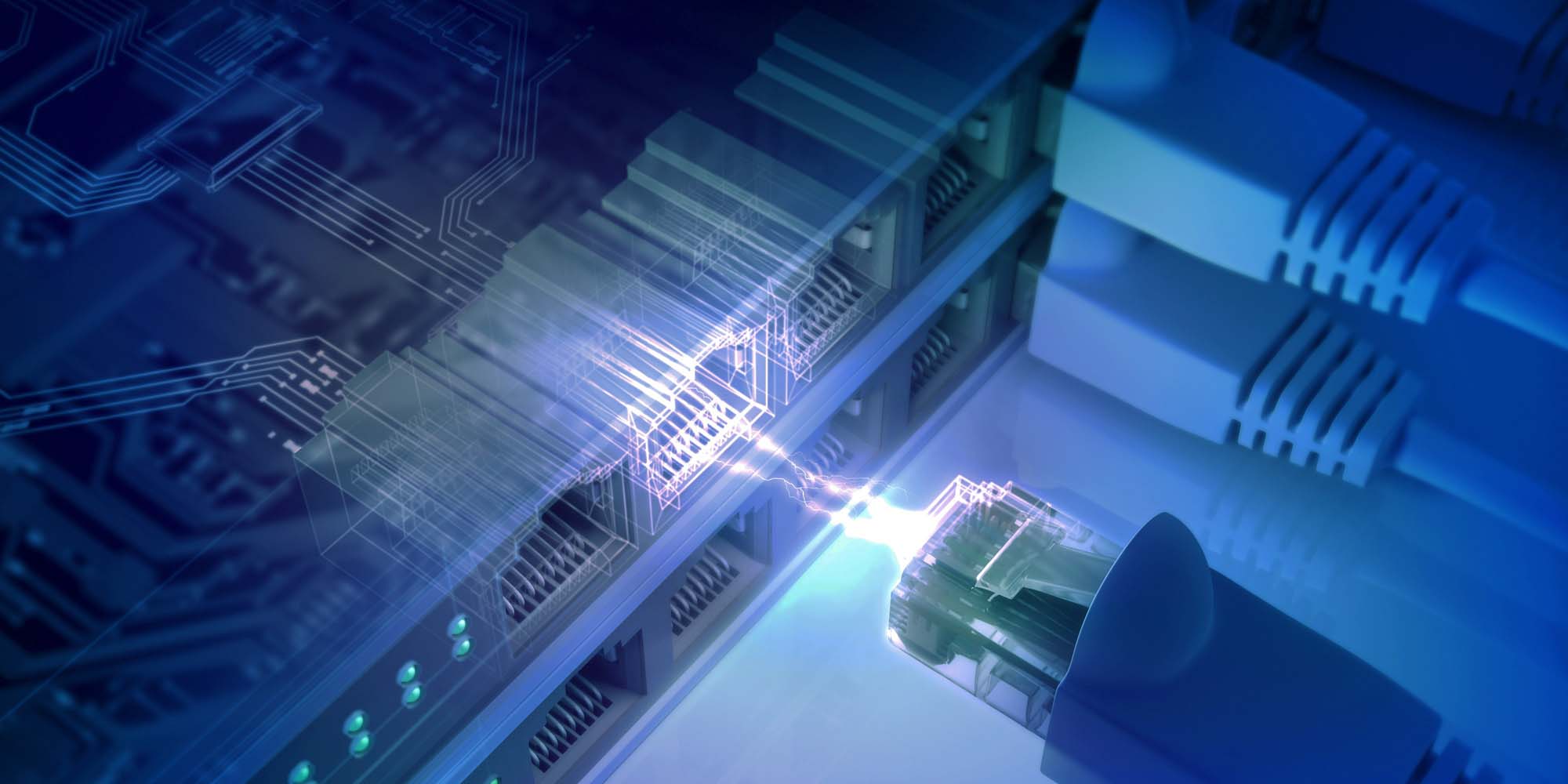Current situation
Your network infrastructure has an asset that needs to be documented. Write everything you have in Excel or Word tables.
Document the network switches one by one with device serials, software on them, capability, model, number of ports, and management or non-management capabilities.
At the end, you have a table that specifies the number of network switches in your organization, which are management and which are not, how many ports and what types of ports each has, what version of the latest software is on them, and what is the serial number of each device.
If you use the Cisco brand, you can configure your all equipment with some of these applications.
It is better to document the communications of each switch, as this information will make your transition to a new system easier.
1.Document modems and routers. Write down all models, the software installed on them, the number and type of output and input ports. Even if it is possible to write the communication of the devices inside and outside the organization based on the port.
2.Document processing equipment and storage devices. Write the number of servers, storage devices from NAS to SAN and TAPE along with the model, total capacity, used capacity, free capacity, equipment brand, specification and configuration of the servers. Determine which applications and software are installed on each server and are working or even unused.
3.Specify that your support What is in electricity? How many UPSs do you have, what is the capacity of each and how many batteries does each have? Do they each have their own unique electrical panel or are they directly connected to the devices?
4.Pay attention to the equipment of the racks. Write down the depth, width and height of the racks and all peripheral equipment installed in them, including light panels, power distribution outlets (power modules), cable managers, KVM management consoles and other equipment.
5.Pay attention to passive equipment. Passive equipment (inactive) in the network is all equipment that is not connected to electricity, including cables,racks , patch panels, patch cables (patch cords). What type of cable is used in your network?
6.Do you have fiber optic? How many ports are plugged on the patch panel? In this way, you can know how many nodes (workstations) are active in your network.
source : arpco blog
[/av_textblock]